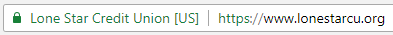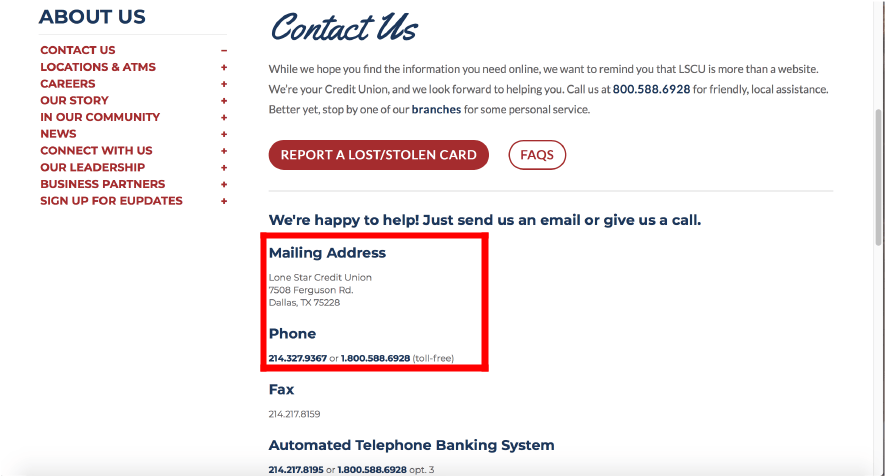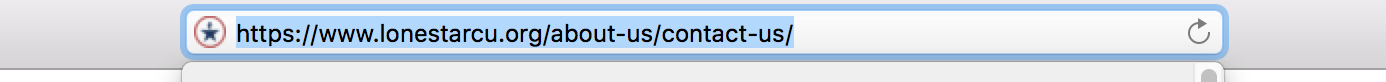3 Easy Steps to Verify a Website is Secure

Test Modal
Modal Content
Ea rerum vel molestiae omnis molestias. Et ut officiis aliquam earum et cum deleniti. Rerum temporibus ex cumque doloribus voluptatem alias.
Example table
| Column Title | Column Title | Column Title |
|---|---|---|
| Cell Value | Cell Value | Cell Value |
| Cell Value | Cell Value | Cell Value |
| Cell Value | Cell Value | Cell Value |
| Cell Value | Cell Value | Cell Value |
| Cell Value | Cell Value | Cell Value |
Rates effective as of: February 21, 2026
{Optional: Insert table disclosure information}
Open Account
Online Banking Login
Leaving Our Website
You are leaving our website and linking to an alternative website not operated by us. We do not endorse or guarantee the products, information, or recommendations provided by third-party vendors or third-party linked sites.